8 Tools to Stay Productive While Work From Home
With the number of COVID-19 cases on the rise all around the world, including Malaysia. The government has announced to have movement control order (MCO) in order to have ‘social distancing’ measures to keep the safety of the public. The majority of the company has been switched to work from home (WFH) mode to protect the employees.
During this critical time, it is a good chance for you to adjust yourself from working in a typical office function to work from home. By using the good tools and software can keep you in contact with your team and keep your workflow going. Now, with the right tools, you can also be productive and good to go!
Here’s the list of the tools that can help boost you and your team’s productivity:
Communication
- Slack
Slack is one of the most popular work collaboration tools around today. You can create team channels for every department and send direct messages, and maintain message history. Besides, it can drag and drop files, bookmark messages for quick reference. It is more efficient, user-friendly and quicker than internal emails.
- Zoom
Zoom is another ultimate tool of video conferencing. It combines HD video with important screening such as screen sharing, content sharing, and local recording make it an obvious choice for organizations in need of an end-to-end conferencing solution.
Zoom makes meetings more accessible, only one person needs to download it and everyone able to access by clicking the meeting link via desktop, phone or tablet.
Task Management
- Trello
Trello is a great to-do lists platform. It lets your whole team create, design and assign tasks in a straightforward visual interface by create cards for every task, and sort them by department and assignee. So that your whole team stay informed in the progress of various task, in a more engaging way than memos and emails.
- Monday
Monday is a powerful project management platform that helps teams of all types track, manage, and execute various tasks and initiatives. Although, Monday describes itself as The Work Operating System.
For Developers/ Programmers
- GitHub
Github lets your developers share code. You can ask for feedback and comment on each other’s code, even work on projects collaboratively. Moreover, with GitHub’s slack integration, code reviews and pair programming are even easier.
- Pivotal Tracker
Pivotal trackers lets your technical team work together by logging bug reports, feature requests, and to-do lists in a single interface. This gives you a top-down view of what your team is working on, allows you to set priorities, and lets you plan your schedule week-to-week. If your developers are scattered and work from home, Pivotal Tracker is an easy way to stay a cohesive unit.
Screen-sharing
- Teamviewer
Teamviewer is one of the most widely used screen sharing tools globally. It is a perfect tool that might prove to be a game-changer in work from home as you can get help and assist your team like you can do in an office. With the Teamviewer, you can provide remote access to your system to another user. Meanwhile, you can also organize, manage, and store your screen sharing sessions in the tool. Along with this, it also provides online audio & video meeting services.
Calendar
- Google Calendar
Google calendar it’s free and it works brilliantly. You can add everything, not just appointments. It has the features of enabling notifications for your appointments so that you can have enough heads up to prepare! You can use color coding for different events and appointments to differentiate between work and personal time.
With the right combination of tools, it’s easier for you to stay productive and on top of your performance. It allows you to manage/handle your task more efficiently. Furthermore, you do not have to spend a fortune, either – many of these tools are free.
Looking for instant recruitment services and part-time job? Choose Uwohoo.com & Upal.com.my!